可訂購部件
| 型號 | 可訂購的器件編號 | 訂購代碼(12NC) | 封裝 | 從經銷商處購買 |
|---|---|---|---|---|
| NCA9539PW-Q100 | NCA9539PW-Q100J | 935691456118 | SOT355-1 | 訂單產品 |
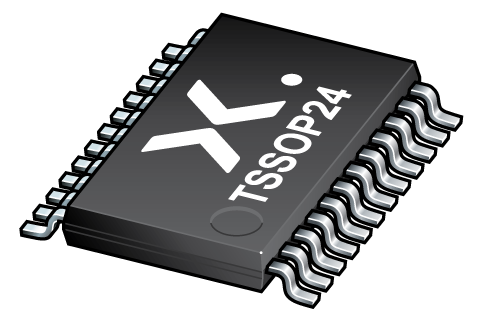
Register once, drag and drop ECAD models into your CAD tool and speed up your design.
Click here for more informationLow-voltage 16-bit I2C and SMBus low-power I/O expander with interrupt output, reset pin and configuration registers
The NCA9539-Q100 provides 16 bits of General Purpose Input/Output (GPIO) expansion with interrupt and reset for I2C-bus/SMBus applications. It is designed for a wide voltage range of 1.65 V to 5.5 V. Nexperia GPIO expanders provide an elegant solution when additional IOs are needed while keeping the interconnections to a minimum, for example, in ACPI power switches, sensors, push buttons, LEDs and fan control. The NCA9539-Q100 contains a set of 8 bit input, output, configuration and polarity inversion registers. At power up all IOs default to inputs. Each IO can be configured as either input or output by changing the corresponding bit in the configuration register. The data for each input or output is stored in the corresponding input or output register. The polarity inversion register can be programmed to invert the polarity of the read register. The NCA9539-Q100 has an open-drain interrupt output which is activated when any one of the GPIO changes from its corresponding input port register state. INT can be connected to the interrupt input of a microcontroller. By sending an interrupt signal on this line, the remote I/O can inform the microcontroller if there is incoming data on its ports without having to communicate via the I2C-bus. Thus, NCA9539-Q100 can remain a simple slave. The power on reset sets the registers to default values and initializes the device state machine. The RESET pin can be used to achieve same reset functionality without power down/up cycling by keeping active low. The state machine and the registers are in their default state until the RESET input is once again HIGH. This input requires pull up to VCC. The NCA9539-Q100 has two address pins A0 and A1 which can be used to configure the I2C bus slave address of the device. It allows up-to four devices to share the same I2C-bus/SMBus.
This product has been qualified to the Automotive Electronics Council (AEC) standard Q100 (Grade 1) and is suitable for use in automotive applications.
Automotive product qualification in accordance with AEC-Q100 (Grade 1)
Specified from -40 °C to +125 °C
I2C-bus to parallel port expander
Operating power supply voltage range of 1.65 V to 5.5 V
Low standby current consumption:
4 μA (maximum)
Schmitt-trigger action allows slow input transition and better switching noise immunity at the SCL and SDA inputs
Vhys = 0.10 × VCC (typical)
Noise filter on SCL and SDA inputs
5 V tolerant I/Os
Open-drain active LOW interrupt output (INT)
Reset input for resetting NCA9539-Q100 to default values (RESET)
400 kHz Fast-mode I2C-bus
Internal power-on reset
No glitch on power-up
Latched outputs with 25 mA drive maximum capability for directly driving LEDs
Latch-up performance exceeds 100 mA per JESD78, Class II
ESD protection:
HBM ANSI/ESDA/JEDEC JS-001 class 2 exceeds 2000 V
CDM ANSI/ESDA/JEDEC JS-002 class C3 exceeds 1000 V
Packages offered: TSSOP24 and HWQFN24
| 型號 | VCC (V) | Logic switching levels | Power dissipation considerations | Tamb (°C) | Package name |
|---|---|---|---|---|---|
| NCA9539PW-Q100 | 1.65?-?5.5 | CMOS | low | -40~125 | TSSOP24 |
| 型號 | 可訂購的器件編號,(訂購碼(12NC)) | 狀態 | 標示 | 封裝 | 外形圖 | 回流焊/波峰焊 | 包裝 |
|---|---|---|---|---|---|---|---|
| NCA9539PW-Q100 | NCA9539PW-Q100J (935691456118) |
Active | NCA9539PW |
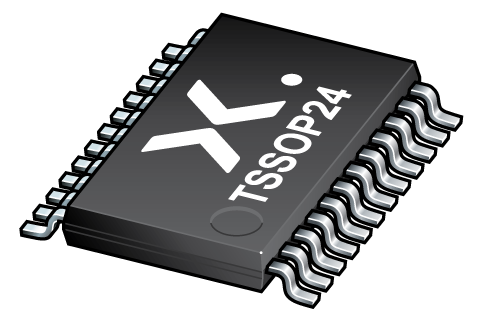
TSSOP24 (SOT355-1) |
SOT355-1 |
SSOP-TSSOP-VSO-WAVE
|
SOT355-1_118 |
| 文件名稱 | 標題 | 類型 | 日期 |
|---|---|---|---|
| NCA9539_Q100 | Low-voltage 16-bit I2C and SMBus low-power I/O expander with interrupt output, reset pin and configuration registers | Data sheet | 2024-08-05 |
| AN90044 | A study of I2C with examples | Application note | 2023-07-03 |
| AN90063 | Questions about package outline drawings | Application note | 2025-06-13 |
| SOT355-1 | 3D model for products with SOT355-1 package | Design support | 2020-01-22 |
| nca9539 | NCA9539 IBIS model | IBIS model | 2023-04-07 |
| Leaflet_SOT8065_Minilogic | Leaflet_SOT8065 Minilogic | Leaflet | 2024-11-15 |
| Nexperia_package_poster | Nexperia package poster | Leaflet | 2020-05-15 |
| SOT355-1 | plastic, thin shrink small outline package; 24 leads; 0.65 mm pitch; 7.8 mm x 4.4 mm x 1.2 mm body | Package information | 2024-11-15 |
| SOT355-1_118 | TSSOP24; Reel pack for SMD 13''; Q1/T1 product orientation | Packing information | 2020-04-21 |
| NCA9539PW-Q100_Nexperia_Product_Reliability | NCA9539PW-Q100 Nexperia Product Reliability | Quality document | 2023-05-29 |
| NCA95XX_Arduino_Sketches | NCA95XX Arduino? Sketch Examples | Software | 2023-03-12 |
| NCA95XX_EVB_Software | NCA95XX EVB GUI | Software | 2023-03-12 |
| UM90016 | NCA95xx GPIO expander EVB (Arduino? shield compatible) | User manual | 2024-02-23 |
| UM90017 | NCA95XX Evaluation Board: Quick-Start Guide | User manual | 2023-01-18 |
| SSOP-TSSOP-VSO-WAVE | Footprint for wave soldering | Wave soldering | 2009-10-08 |
The Nexperia Longevity Program is aimed to provide our customers information from time to time about the expected time that our products can be ordered. The NLP is reviewed and updated regularly by our Executive Management Team. View our longevity program here.
| 型號 | Orderable part number | Ordering code (12NC) | 狀態 | 包裝 | Packing Quantity | 在線購買 |
|---|---|---|---|---|---|---|
| NCA9539PW-Q100 | NCA9539PW-Q100J | 935691456118 | Active | SOT355-1_118 | 2,500 |
|
作為 Nexperia 的客戶,您可以通過我們的銷售機構訂購樣品。
如果您沒有 Nexperia 的直接賬戶,我們的全球和地區分銷商網絡可為您提供 Nexperia 樣品支持。查看官方經銷商列表。
The interactive datasheets are based on the Nexperia MOSFET precision electrothermal models. With our interactive datasheets you can simply specify your own conditions interactively. Start by changing the values of the conditions. You can do this by using the sliders in the condition fields. By dragging the sliders you will see how the MOSFET will perform at the new conditions set.