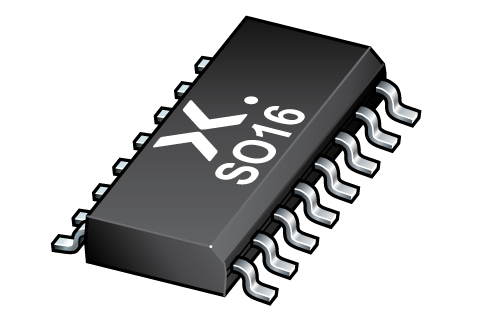
Register once, drag and drop ECAD models into your CAD tool and speed up your design.
Click here for more information74HCT9046AD
PLL with band gap controlled VCO
The 74HCT9046A. This device features reduced input threshold levels to allow interfacing to TTL logic levels. Inputs also include clamp diodes, this enables the use of current limiting resistors to interface inputs to voltages in excess of VCC.
Features and benefits
Operation power supply voltage range from 4.5 V to 5.5 V
Low power consumption
Complies with JEDEC standard no. 7A
Inhibit control for ON/OFF keying and for low standby power consumption
Center frequency up to 17 MHz (typical) at VCC = 5.5 V
Choice of two phase comparators:
PC1: EXCLUSIVE-OR
PC2: Edge-triggered JK flip-flop
No dead zone of PC2
Charge pump output on PC2, whose current is set by an external resistor Rbias
Center frequency tolerance ±10 %
Excellent Voltage Controlled Oscillator (VCO) linearity
Low frequency drift with supply voltage and temperature variations
On-chip band gap reference
Glitch free operation of VCO, even at very low frequencies
Zero voltage offset due to operational amplifier buffering
ESD protection:
HBM JESD22-A114F exceeds 2000 V
MM JESD22-A115-A exceeds 200 V
Applications
FM modulation and demodulation where a small center frequency tolerance is essential
Frequency synthesis and multiplication where a low jitter is required (e.g. video picture?-?in?-?picture)
Frequency discrimination
Tone decoding
Data synchronization and conditioning
Voltage-to-frequency conversion
Motor-speed control
參數類型
| 型號 | Package name |
|---|---|
| 74HCT9046AD | SO16 |
PCB Symbol, Footprint and 3D Model
| Model Name | 描述 |
|---|---|
|
|
封裝
下表中的所有產品型號均已停產 。
| 型號 | 可訂購的器件編號,(訂購碼(12NC)) | 狀態 | 標示 | 封裝 | 外形圖 | 回流焊/波峰焊 | 包裝 |
|---|---|---|---|---|---|---|---|
| 74HCT9046AD | 74HCT9046AD,112 (935044180112) |
Obsolete | 74HCT9046AD 74HCT9046AD Standard Procedure Standard Procedure |
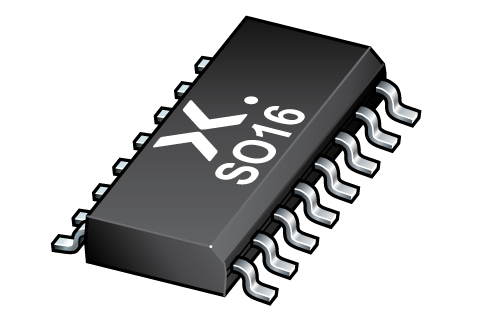
SO16 (SOT109-1) |
SOT109-1 |
SO-SOJ-REFLOW
SO-SOJ-WAVE WAVE_BG-BD-1 |
SOT109-1_112 |
| 74HCT9046AD,118 (935044180118) |
Obsolete | 74HCT9046AD 74HCT9046AD Standard Procedure Standard Procedure | SOT109-1_118 | ||||
| 74HCT9046AD,699 (935044180699) |
Obsolete | 74HCT9046AD 74HCT9046AD Standard Procedure Standard Procedure | 暫無信息 |
環境信息
下表中的所有產品型號均已停產 。
| 型號 | 可訂購的器件編號 | 化學成分 | RoHS | RHF指示符 |
|---|---|---|---|---|
| 74HCT9046AD | 74HCT9046AD,112 | 74HCT9046AD |
|
|
| 74HCT9046AD | 74HCT9046AD,118 | 74HCT9046AD |
|
|
| 74HCT9046AD | 74HCT9046AD,699 | 74HCT9046AD |
|
|
Series
文檔 (11)
| 文件名稱 | 標題 | 類型 | 日期 |
|---|---|---|---|
| 74HCT9046A | PLL with band gap controlled VCO | Data sheet | 2020-03-20 |
| AN11044 | Pin FMEA 74HC/74HCT family | Application note | 2019-01-09 |
| AN90063 | Questions about package outline drawings | Application note | 2025-06-13 |
| SOT109-1 | 3D model for products with SOT109-1 package | Design support | 2020-01-22 |
| Nexperia_package_poster | Nexperia package poster | Leaflet | 2020-05-15 |
| SO16_SOT109-1_mk | plastic, small outline package; 16 leads; 1.27 mm pitch; 9.9 mm x 3.9 mm x 1.35 mm body | Marcom graphics | 2017-01-28 |
| SOT109-1 | plastic, small outline package; 16 leads; 1.27 mm pitch; 9.9 mm x 3.9 mm x 1.75 mm body | Package information | 2023-11-07 |
| SO-SOJ-REFLOW | Footprint for reflow soldering | Reflow soldering | 2009-10-08 |
| HCT_USER_GUIDE | HC/T User Guide | User manual | 1997-10-31 |
| SO-SOJ-WAVE | Footprint for wave soldering | Wave soldering | 2009-10-08 |
| WAVE_BG-BD-1 | Wave soldering profile | Wave soldering | 2021-09-08 |
Longevity
The Nexperia Longevity Program is aimed to provide our customers information from time to time about the expected time that our products can be ordered. The NLP is reviewed and updated regularly by our Executive Management Team. View our longevity program here.
模型
| 文件名稱 | 標題 | 類型 | 日期 |
|---|---|---|---|
| SOT109-1 | 3D model for products with SOT109-1 package | Design support | 2020-01-22 |
PCB Symbol, Footprint and 3D Model
| Model Name | 描述 |
|---|---|
|
|
How does it work?
The interactive datasheets are based on the Nexperia MOSFET precision electrothermal models. With our interactive datasheets you can simply specify your own conditions interactively. Start by changing the values of the conditions. You can do this by using the sliders in the condition fields. By dragging the sliders you will see how the MOSFET will perform at the new conditions set.